Some of the output files I use are non-standard, space delimited formats with non-standard extensions (.out) that only have meaning to a particular program I use. For example, I might get an output file for water budgets that looks like: waterbalance.out
I can open these files in Excel by opening the file as a space delimited file and starting import on row 3.
How can I read such file types into R so that I can convert to .csv?