For example, I have two tables UNIT_OF_MEASUREMENT and PHYSICAL_QUANTITY. PHYSICAL_QUANTITY has a field what represents foreign key of UNIT_OF_MEASUREMENT table. When i add this relationship, PHYSICAL_QUANTITY_UNIT_OF_MEASUREMENT_FK at PHYSICAL_QUANTITY table is shown. How can i hide this element (not relationship) from table?
There is way to hide primary key elements from table. Just Right-click at table -> select "Show / Hide elements" -> select elements that must be hidden and click "OK".
But PHYSICAL_QUANTITY_UNIT_OF_MEASUREMENT_FK element is not shown there.
Why? And is there a way to hide PHYSICAL_QUANTITY_UNIT_OF_MEASUREMENT_FK element from table? Thanks.