I can get a border to display on my QLabels just fine:
But when I try to display a pixmap in them, the border goes away:
I set the frame properties in the constructor of my QLabel subclass:
ObjectSlot::ObjectSlot(int index) {
setIndex(index);
setFrameShape(QFrame::StyledPanel);
setFrameShadow(QFrame::Raised);
setLineWidth(3);
setMidLineWidth(3);
setAlignment(Qt::AlignCenter);
return;
}
The pixmap is set in the paintEvent:
void ObjectSlot::paintEvent(QPaintEvent* event) {
QPixmap* image = new QPixmap("://images/Box.png");
setPixmap(image->scaled(width(),height(),Qt::KeepAspectRatio));
QLabel::paintEvent(event);
}
Why does the border go away? Why is life so cruel?