I cannot figure out why the "Close" button is showing 1st on the left and the "Help Translate" button on the right.
I want the "Help Translate" button on the left and "Close" on the right
case R.id.action_translate:
builder = new AlertDialog.Builder(this);
builder.setIcon(R.drawable.ic_launcher);
builder.setTitle(getResources().getString(R.string.app_name));
builder.setMessage(getResources().getString(R.string.translate_text));
builder.setPositiveButton ("Help Translate", new DialogInterface.OnClickListener() {
public void onClick(DialogInterface dialog, int whichButton) {
Intent browserIntent = new Intent(Intent.ACTION_VIEW, Uri.parse("http://www.example.com"));
startActivity(browserIntent);
}
});
builder.setNegativeButton("Close", null);
builder.setCancelable(true);
alert = builder.create();
alert.show();
return true;