I'm developing a game. GitHub as my source vault; Azure is my deployment platform. I created an organization for my game, since I hope it will eventually be more than just me working on it. There are two separate repositories within the organization, each of which will deploy to a separate Azure website. I need to link each repository to its respective website.
I know how to navigate to the Continuous Deployment blade, connect GitHub to it, and select my project and branch. However, the Choose Project blade doesn't list any of the organization projects, only my own. I change the authorization, but the authorizer requires me to log into a GitHub account. An organization isn't an account and doesn't have a direct login (as far as I can tell).
I hope that there is a way to do this, because this will be a big problem for me if I cannot link these repositories to their deployment destinations.