Picture the notification-dropdown menu from Facebook.
I want to implement something similar. When clicking 'Slet', it's supposed to delete that notification from the list.
private void AddNotificationsToPanel(List<Notification> notifications, StackPanel panel)
{
panel.Children.Clear();
foreach (var notification in notifications)
{
//We want every message to have text, a delete button and a postpone button
//So we need a nested stackpanel:
var horizontalStackPanel = new StackPanel();
horizontalStackPanel.Orientation = Orientation.Horizontal;
panel.Children.Add(horizontalStackPanel);
//Display the message:
var text = new TextBlock();
text.Text = notification.Message;
text.Foreground = Brushes.Black;
text.Background = Brushes.White;
text.FontSize = 24;
horizontalStackPanel.Children.Add(text);
//Add a delete button:
var del = new Button();
del.Content = "Slet";
del.FontSize = 24;
del.Command = DeleteNotificationCommand;
horizontalStackPanel.Children.Add(del);
//Add a postpone button:
var postpone = new Button();
postpone.Content = "Udskyd";
postpone.FontSize = 24;
postpone.IsEnabled = false;
horizontalStackPanel.Children.Add(postpone);
}
panel.Children.Add(new Button { Content = "Luk", FontSize = 24, Command = ClosePopupCommand });
}
Basically, I have a vertical stackpanel with x amount of horizontal stackpanels. Each of those have a textbox and two buttons. How do I know which button I clicked? The buttons are all bound to a delete command, but I'm kind of unsure how these work:
public ICommand DeleteNotificationCommand
{
get{
return new RelayCommand(o => DeleteNotification());
}
}
Which then create this method:
private void DeleteNotification()
{
Notifications.Remove(NotificationForDeletion);
AddNotificationsToPanel(Notifications, Panel);
}
Problem is we don't know which Notification to delete, because I don't know how to see which button was clicked. Any ideas?