I am trying to npm install Node's pcap module on Windows 7 with Python 2.7 and VS 2013.
For that to work, MSBuild needs to find the Include/ and Lib/ folders of the WinPCap developer's pack.
I have tried these instructions to add include folders through VS2013's user-wide configuration file. Those changes are definitely picked up (if the XML is invalid, the build process dies even earlier).
I have also tried AdditionalIncludeDirectories (even though I cannot find it in the MSDN docs), like so:
<PropertyGroup>
<!-- pcap is at: c:\dev\Include\pcap\pcap.h -->
<AdditionalIncludeDirectories>c:\dev\Include</AdditionalIncludeDirectories>
</PropertyGroup>
...but the installer still complains that it cannot find pcap/pcap.h.
How can I make sure, it finds those files? (And is it really so hard to just add some system- (or user-) wide include settings for MSBuild or am I just being stupid?)