So basically I'm looking for a way to calculate the x, y and z component of a vector using 2 angles as shown:
 Where alpha is the 2D angle and beta is the y angle.
What I've been using uptill now for 2D vectors was:
Where alpha is the 2D angle and beta is the y angle.
What I've been using uptill now for 2D vectors was:
x = Math.sin(alpha);
z = Math.cos(alpha);
After searching on stackexchange math I've found this forumula doesn't really work correctly:
x = Math.sin(alpha)*Math.cos(beta);
z = Math.sin(alpha)*Math.sin(beta);
y = Math.cos(beta);
Note: when approaching 90 degrees with the beta angle the x and z components should approach zero. All help would be appreciated.