I have created simple test in Android Studio. It just prints hello from test and compares 1 with 5
package com.example.maks.firstapp.test;
import android.test.InstrumentationTestCase;
public class ExampleTest extends InstrumentationTestCase {
public void test() throws Exception {
System.out.println("hello from test");
final int expected = 1;
final int reality = 5;
assertEquals(expected, reality);
}
}
I run it but don't see hello from test anywhere.
The output:
Running tests
Test running started
junit.framework.AssertionFailedError: expected:<1> but was:<5>
at com.example.maks.firstapp.test.ExampleTest.test(ExampleTest.java:15)
at java.lang.reflect.Method.invokeNative(Native Method)
at android.test.InstrumentationTestCase.runMethod(InstrumentationTestCase.java:214)
at android.test.InstrumentationTestCase.runTest(InstrumentationTestCase.java:199)
at android.test.AndroidTestRunner.runTest(AndroidTestRunner.java:190)
at android.test.AndroidTestRunner.runTest(AndroidTestRunner.java:175)
at android.test.InstrumentationTestRunner.onStart(InstrumentationTestRunner.java:555)
at android.app.Instrumentation$InstrumentationThread.run(Instrumentation.java:1661)
Finish
Where to System.out.println does actually print
Update
I tried to use Log.d("MyApp", "hello from test"); but result is the same.
I tried to search in different sub-windows by hello from test but nothing was found.
Update 2
I changed code to use e.Log:
package com.example.maks.firstapp.test;
import android.test.InstrumentationTestCase;
import android.util.Log;
public class ExampleTest extends InstrumentationTestCase {
public void test() throws Exception {
Log.e("MyApp", "I am here");
final int expected = 1;
final int reality = 5;
assertEquals(expected, reality);
}
}
Screenshots:
Test is done.
But logcat is empty.


