I have imported an original VBA form (the design) into Libre Office (Version 4.4.2.2) . However, some form controls are hidden in the designer mode, but are clearly there in the preview/test mode.
Does anyone know, how I can edit the "hidden" controls or make them visible again?
See the two attached screenshots:
In the frame/groupbox Options and in the frame Stored tables, the inside controls are missing.
From what I think, they are kind of hidden under the groupbox/frame.
I haven't figured a way to bring them back to front.
To import the dialog in Libre Office paste the code into a new .xdl file and import the dialog file into a macro.
Dialog *.xdl content