Assume that I have a ViewControllerA that points to ViewControllerB, I can set the title of Back button in ViewControllerB via this in ViewControllerA:
navigationItem.backBarButtonItem = UIBarButtonItem(title: "", style: .Plain, target: nil, action: nil) //set title to blank
navigationController?.pushViewController(destinationVC, animated: true)
However, how can I replace the image? I tried this but I still only see the default "Back" image, instead of a custom image:
navigationItem.backBarButtonItem = UIBarButtonItem(image: UIImage(named: "back-toolbar"), style: UIBarButtonItemStyle.Plain, target: nil, action: nil)
I want to use this image:
After reading many other SO posts, I don't want to implement a leftButtonItem for each destination view like ViewControllerB and have to manage the back Action and swipe left gesture.
I also can't set the image in AppDelegate because I use one image for some views and another image for other views.
UPDATE:
Per @rounak's tip, I was able to set the backBarButton, but the position seems wrong. Any way to adjust it?