I would like to change the color of the median line in geom_boxplot(). I have looked and can't find a way to do it. I have posted the R code here that I am using but I just really need a reference to how to change the color.
ggplot(invitro2) +
geom_boxplot(aes(x = reorder(CANCER_TYPE,tmedian), y = GeoMedian_IC50)) +
xlab("") +
geom_point(aes(x = reorder(CANCER_TYPE,tmedian), y = GeoMedian_IC50)) +
theme_bw() +
scale_y_log10(breaks = trans_breaks("log10", function(x) 10^x),
labels = trans_format("log10", math_format(10^.x))) +
annotation_logticks(sides="l") +
theme(axis.text.x=element_text(angle=45,size=10,hjust=1),
panel.grid.major = element_blank())