I'm running the code from the top answer to this question in an IPython/Jupyter notebook. The first time I run it, it displays properly:
If I change any parameter, no matter how inconsequential (e.g. a single quote to a double quote), when I run the cell again, or when I run the same code in another cell, the following appears:
It looks like it's recursively putting the desired 2x1 grid of subplots inside a new 2x1 grid of subplots. I tried adding bk_plotting.reset_output(), but it had no effect.
Here's the cell code:
import numpy as np
import bokeh.plotting as bk_plotting
import bokeh.models as bk_models
# for the ipython notebook
bk_plotting.output_notebook()
# a random dataset
data = bk_models.ColumnDataSource(data=dict(x=np.arange(10),
y1=np.random.randn(10),
y2=np.random.randn(10)))
# defining the range (I tried with start and end instead of sources and couldn't make it work)
x_range = bk_models.DataRange1d(sources=[data.columns('x')])
y_range = bk_models.DataRange1d(sources=[data.columns('y1', 'y2')])
# create the first plot, and add a the line plot of the column y1
p1 = bk_models.Plot(x_range=x_range,
y_range=y_range,
title="",
min_border=2,
plot_width=250,
plot_height=250)
p1.add_glyph(data,
bk_models.glyphs.Line(x='x',
y='y1',
line_color='black',
line_width=2))
# add the axes
xaxis = bk_models.LinearAxis()
p1.add_layout(xaxis, 'below')
yaxis = bk_models.LinearAxis()
p1.add_layout(yaxis, 'left')
# add the grid
p1.add_layout(bk_models.Grid(dimension=1, ticker=xaxis.ticker))
p1.add_layout(bk_models.Grid(dimension=0, ticker=yaxis.ticker))
# add the tools
p1.add_tools(bk_models.PreviewSaveTool())
# create the second plot, and add a the line plot of the column y2
p2 = bk_models.Plot(x_range=x_range,
y_range=y_range,
title="",
min_border=2,
plot_width=250,
plot_height=250)
p2.add_glyph(data,
bk_models.glyphs.Line(x='x',
y='y2',
line_color='black',
line_width=2))
# add the x axis
xaxis = bk_models.LinearAxis()
p2.add_layout(xaxis, 'below')
# add the grid
p2.add_layout(bk_models.Grid(dimension=1, ticker=xaxis.ticker))
p2.add_layout(bk_models.Grid(dimension=0, ticker=yaxis.ticker))
# add the tools again (it's only displayed if added to each chart)
p2.add_tools(bk_models.PreviewSaveTool())
# display both
gp = bk_plotting.GridPlot(children=[[p1, p2]])
bk_plotting.show(gp)