You can do the calculations inside gnuplot's using statement. For the lines I use the vectors plotting style, and with arrowstyle variable (or linecolor variable) you can select different colors depending on the dz value:
set style arrow 1 linecolor rgb 'red' nohead
set style arrow 2 linecolor rgb 'green' nohead
splot f(x,y) with lines, \
'points.dat' using 1:2:(f($1,$2)):(0):(0):(dz=$3-f($1,$2)):(dz < 0 ? 1 : 2) with vectors arrowstyle variable,\
'' using 1:2:3 with points pt 7 ps 5
I'm not sure, which this gives problems with gnuplot 4.6. For your case you can also use linecolor variable or linecolor rgb variable to change the color of the vertical lines:
splot f(x,y) with lines, \
'points.dat' using 1:2:(f($1,$2)):(0):(0):(dz=$3-f($1,$2)):(dz < 0 ? 0xff0000 : 0x00ff00) with vectors nohead linecolor rgb variable lw 5,\
'' using 1:2:3 with points pt 7 ps 5