I have gone through the entire application process and it is definitely very tiring and hectic. I keep getting "Invalid .ipa , the app must be in payload" error. I exhausted all the possible solutions for the fix to no avail, tried changing CFBundleversion/set the lsiphoneenvironment to yes.I just don't know how to regenerate the .ipa file? Is there a way I can delete it and regenerate it completely afresh? I have everything set in my app store, just this one step is blocking me as I can't upload the binaries or push an update.Any possible solutions besides one listed here will be awesome:
http://stackoverflow.com/questions/25859054/invalid-ipa-the-app-must-be-in-a-payload-case-sensitive-folder
Thanks!