My imageview consists of circle wheel as shown in below pic.I want that wheel should start rotating as soon as user presses a start button and stop rotating when user presses stop button.Is it possible programmatically?If yes,how can i do that?
My imageview consists of circle wheel as shown in below pic.I want that wheel should start rotating as soon as user presses a start button and stop rotating when user presses stop button.Is it possible programmatically?If yes,how can i do that?
Create a file named clockwise_rotation.xml and put it into /res/anim Change the duration according to your needs.
<?xml version="1.0" encoding="utf-8"?>
<rotate
xmlns:android="http://schemas.android.com/apk/res/android"
android:duration="3500"
android:fromDegrees="0"
android:interpolator="@android:anim/linear_interpolator"
android:pivotX="50%"
android:pivotY="50%"
android:repeatCount="infinite"
android:startOffset="0"
android:toDegrees="360"
/>
And make these two functions that you will be calling in your two buttons
private void startAnimation(){
Animation rotation = AnimationUtils.loadAnimation(getContext(), R.anim.clockwise_rotation);
mImageView.startAnimation(rotation);
}
private void stopAnimation(){
mImageView.clearAnimation();
}