I am new to libgdx and I am trying to do some stuff but I am facing a weird problem. Text is really small on desktop while it is normal on android. Here is screenshots:
Desktop:
Android:
and here is the code:
public MainMenu(RTSGame game){
this.game = game;
stage = new Stage( new FitViewport( 1920, 1080 ));
Table rootTable = new Table();
rootTable.setFillParent(true);
rootTable.setDebug(true, true);
Table menuTable = new Table();
rootTable.add(menuTable).expand().center().right();
Skin skin = new Skin(Gdx.files.internal("data/uiskin.json"));
TextButton singlePlayer = new TextButton("Single Player",skin);
TextButton multiPlayer = new TextButton("Multi Player", skin);
TextButton options = new TextButton("Options", skin);
TextButton exit = new TextButton("Exit", skin);
int x = 1080;
int unit = x / 8;
float scale = unit / singlePlayer.getHeight();
float width = singlePlayer.getWidth() * scale;
Label.LabelStyle style = new Label.LabelStyle();
style.font = game.fontMenu;
singlePlayer.getLabel().setStyle(style);
multiPlayer.getLabel().setStyle(style);
options.getLabel().setStyle(style);
exit.getLabel().setStyle(style);
float fontScale = 1f;
if( singlePlayer.getLabel().getHeight() < unit )
fontScale = (singlePlayer.getLabel().getHeight() / unit) * ( 1080 / stage.getHeight() );
Gdx.app.log( "label", singlePlayer.getLabel().getHeight() + "" );
Gdx.app.log( "unit", unit + "" );
Gdx.app.log( "scale", fontScale + "");
singlePlayer.getLabel().setFontScale(fontScale);
multiPlayer.getLabel().setFontScale(fontScale);
options.getLabel().setFontScale(fontScale);
exit.getLabel().setFontScale(fontScale);
menuTable.add( singlePlayer ).size( width,unit).right().row();
menuTable.add( multiPlayer ).size( width,unit).right().row();
menuTable.add( options ).size( width,unit).right().row();
menuTable.add( exit ).size( width,unit).right().row();
stage.addActor(rootTable);
}