I am getting the following error only on Samsung device. Went through this but it doesn't really provide a solution.
Couldn't create directory for SharedPreferences file shared_prefs/log_files.xml
To be specific:
This is how I have declared SharedPreferences in onCreate
settings = getSharedPreferences("preferences", MODE_PRIVATE);