I'm creating a QComboBox in an app with just 2 items in it. This should appear without a scroll bar, but it seems to be creating the drop-down list very fractionally too small for the information in it, causing it to create a vertical scroll bar.
It feels as though it's slightly mis-read the text size when calculating the size of the created list.
Any idea how to get around this?