I have set up my github account, configured it with SSH and now I am trying to retrieve group work from gitlab. I have managed to pull the work so that it is on my machine but when I go to bundle install I encounter an error.
It says that I need to install git in order to gems from git repository. I've added an image which might help.