I'm trying set-up my cross-compile build using CMake. So far I'm setting the cross compiler file calling CMake like this from the command line:
#Call cmake with the given options
cmake -D CMAKE_TOOLCHAIN_FILE=$cross_cmp_file \
-D BUILD_TESTS:BOOLEAN=$build_test \
../src
This works just fine.
Now I'm trying to set the CMAKE_TOOLCHAIN_FILE variable from the GUI by adding:
#CMAKE cross compiler file
set(CMAKE_TOOLCHAIN_FILE "Toolchain file" CACHE FILEPATH "../arm-crosscompile.cmake")
To my CMakeLists.txt.
This actually shows the variable in the GUI but when I press the "Configure" button, the c++ compiler that appear in the CMAKE_CXX_COMPILER variable is the one by default and not the one specified in the toolchain file.
How can I set the toolchain file from the Cmake-GUI?
 :
: