I am completely new to Eclipse Paho and I am trying to undertstand the basics and get a test environment up and running.
I have tracked down the org.eclipse.paho.client.mqttv3-1.0.2.jar. I created a test Eclipse project and successfully connected with the sample code provided here.
Now, I would like to learn how to install the Eclipse Paho Client View. I have searched online but wasn't able to find any definite answers. I would like to have the Eclipse Paho Client View available in my Eclipse (Luna).
Thank you in advance for any tips and advice.