I already did some researches and I know that, you can do the Build thing and get the .exe file from bin\release , and you won't need anything other than .Net Framework 4.0 in my case [of course if I wasn't using any other libraries that need to be imported] I did all the tests to make sure my .exe file won't need anything else, but here is the reason I'm posting this .
If I take the .exe only and share it on other computers [that don't have .NET 4.0], does running it prompt them to install the framework , or I really need to add a functionality to check if .NET is installed before starting the application ???
one more question : I believe that the .config, .xml and .pdb are already embedded in the .exe file so I don't really need them in the same directory as the file [I tried moving it to another drive and it did work] so am I right ?