I'm trying to access some static resource in my visualforce page. I have uploaded a zip file named pqGrid. It's structure is like so:
- pqgrid.min.js
- pggrid.min.css
- images/
--image1.png
--image2.png
Following the directions in the sf docs on [referencing a static resource1, I tried the following:
<apex:includeScript value="{!URLFOR($Resource.pqGrid, 'pqgrid.min.js')}"/>
<apex:stylesheet value="{!URLFOR($Resource.pqGrid, 'pqgrid.min.css')}"/>
Onloading the page, I get a 404:
GET https://c.cs10.visual.force.com/resource/7975978979000/pqGrid/pqgrid.min.js 404 (Not Found) GET https://c.cs10.visual.force.com/resource/7975978979000/pqGrid/pqgrid.min.css
I've even tried just referencing an image:
<apex:image url="{!URLFOR($Resource.pqGrid, 'images/cross.png')}"/>
and same 404:
GET https://c.cs10.visual.force.com/resource/7975978979000/pqGrid/images/cross.png 404 (Not Found)
I've made sure that the resource cache control is public
What am I doing incorrectly?
EDIT
Tried putting all the files into another directory, so it is now pqGrid/stash/[*files]
When I get the 404 not found:
GET https://c.cs10.visual.force.com/resource/1430434594000/pqGrid/stash/pqgrid.min.css
I tried playing with this url. Trying to navigate to just /stash/ throws a ERR_INVALID_RESPONSE error. Navigating to just /pqGrid/ let's me download the stuff. Trying to go directly to the file, /pqGrid/stash/file.js I just get a blank page.
So the zip is definitely on salesforce, but something is up with accessing it.
Thanks all!