I am using Visual Studio 2013 Ultimate. When I debug my program I want to see a list of the variables I am using and their value.
The Debugger Variable Windows named Autos, Locals or Watch show nothing.
Do you have an idea why?
I am using Visual Studio 2013 Ultimate. When I debug my program I want to see a list of the variables I am using and their value.
The Debugger Variable Windows named Autos, Locals or Watch show nothing.
Do you have an idea why?