I have created dynamic web project in eclipse and added index.jsp file, obviously thats my welcome page.I have added it in web.xml,I am using angular js for front-end interface management.
here is my web.xml
<?xml version="1.0" encoding="UTF-8"?>
<web-app xmlns:xsi="http://www.w3.org/2001/XMLSchema-instance" xmlns="http://java.sun.com/xml/ns/javaee" xsi:schemaLocation="http://java.sun.com/xml/ns/javaee http://java.sun.com/xml/ns/javaee/web-app_3_0.xsd" metadata-complete="false" version="3.0">
<welcome-file-list>
<welcome-file>index.jsp</welcome-file>
</welcome-file-list>
<servlet>
<description></description>
<display-name>ValidateLogin</display-name>
<servlet-name>ValidateLogin</servlet-name>
<servlet-class>ValidateLogin</servlet-class>
</servlet>
<servlet-mapping>
<servlet-name>ValidateLogin</servlet-name>
<url-pattern>/ValidateLogin</url-pattern>
</servlet-mapping>
</web-app>
now what my issue is When I run the project it is showing loading and not opening any content. but if I added the project url+index.jsp in browser address bar then the page loads successfully. I am using route provider in angular js script and that is as follows
app.js
var myApp = angular.module('myApp', [
'ngRoute',
'appController'
]);
myApp.config(['$routeProvider',function ($routeProvider) {
$routeProvider.
when('/home', {
templateUrl: 'views/login.jsp',
controller: 'LoginController'
}).
when('/main', {
templateUrl: 'views/Home.jsp',
controller: 'MainController'
}).
otherwise({ redirectTo: '/home' });
}]);
here is my dir structure
what is the issue ? can anyone answer ?