I tried Visual Studio Code editor(https://code.visualstudio.com/) which is recently announced at build. I tried it on Windows and Ubuntu. I can see that default font of Visual Studio Code Editor is not consolas which prefer on my code editors.
So which is default font of Visual Studio Code Editor in All the environments(Ubuntu, MAC OS and windows)? And how can I change it?