My question clarified is, "What's different about running a command from within the registry at command line compared to running the same command from in a command line? Then how do I make it the same to work the way I want?"
Information about my program:
This is a ClickOnce application and from what I see there isn't a great way of getting the exact path of the exe instead of the appref-ms. So there is a caveat to my question this whole thing can be avoided if there was a way to find the exact path of the exe each time the program is deployed and I am able to edit the registry to point to said written down path.
I have this entry in HKEY_CLASSES_ROOT please see evidence below:
So right clicking below should work everything is typed in right, but it doesn't work.

So I figured maybe it didn't like my %APPDATA% which honestly should not matter and I got a new error message.
Just so you know my program does work and it's doing something and pulling paths from the args passed to it.

Thank you for reading my lengthy question.