How to create semi circle with adjustable start and end angle in JavaFX. I tried to use Arc or ArcTo but it never gives me what I need. Is there any easy solution to create it?
How it should look like:
How to create semi circle with adjustable start and end angle in JavaFX. I tried to use Arc or ArcTo but it never gives me what I need. Is there any easy solution to create it?
How it should look like:
A quick solution would be to create an outer circle, an inner circle, 2 lines and use Shape.subtract to create a new shape:
public class Main extends Application {
@Override
public void start(Stage primaryStage) {
try {
Pane root = new Pane();
double dist = 10;
double outerRadius = 100;
double innerRadius = 50;
Circle outerCircle = new Circle();
outerCircle.setRadius(outerRadius);
Circle innerCircle = new Circle();
innerCircle.setRadius(innerRadius);
Line topLeftBottomRightLine = new Line(-outerRadius, -outerRadius, outerRadius, outerRadius);
topLeftBottomRightLine.setStrokeWidth(dist);
Line bottomLeftTopRightLine = new Line(-outerRadius, outerRadius, outerRadius, -outerRadius);
bottomLeftTopRightLine.setStrokeWidth(dist);
Shape shape = Shape.subtract(outerCircle, innerCircle);
shape = Shape.subtract(shape, topLeftBottomRightLine);
shape = Shape.subtract(shape, bottomLeftTopRightLine);
shape.setStroke(Color.BLUE);
shape.setFill(Color.BLUE.deriveColor(1, 1, 1, 0.3));
shape.relocate(300, 100);
root.getChildren().addAll(shape);
Scene scene = new Scene(root, 800, 400);
primaryStage.setScene(scene);
primaryStage.show();
} catch (Exception e) {
e.printStackTrace();
}
}
public static void main(String[] args) {
launch(args);
}
}
Similarly you can create only parts of the shape by using an arc and subtracting an inner circle from it.