You have actually 2 local servers listening on port 8000, one listens only IPv6 connections (note: it's the default for PHP apps) and another one listening for IPv4 connections.
When you connect to "localhost" you don't specify which IP protocol you want to use, and it sounds like most clients (including Chrome, ASIHTTPRequest and NSURLConnection in Paw) choose to connect to the IPv6 first. Whereas the Paw HTTP Library chooses to connect to IPv4 (we made that choice as IPv4 is still widely used, and wanted to avoid bugs as much as possible).
So when you run your main web app specifying localhost:8000 the server (PHP in your case) actually listens to [::1]:8000 (which is the IPv6 equivalent to 127.0.0.1:8000), and I guess your other server listens to the actual IPv4 127.0.0.1:8000. Chrome and the other libraries connect to [::1]:8000 (IPv6) and get your main PHP application, whereas "Paw HTTP Library" connect to 127.0.0.1:8000 (IPv4) that hits your other server, which returns the 404 we can see in the video.
What you need to do is to specify the actual IP instead of localhost. Use http://[::1]:8000/plans to connect to your main app that listens for IPv6.