I'm using TestStack.White to read the list from an old app written in VB6. I'm able to find the reference to the list but TestStack.White doesn't see the values in the list.
When I use Spy++ or Visual UI Automation Verify the pane with IDs 15, 14, 16, 12, 11, 10, 8, etc the columns get highlighted and not the actual textbox. You can see this app screenshot.
Anyone have any suggestions on how I can get the values from the list?
Thanks in advance.
TestStack.White.UIItems.Panel grid = searchform.Get<TestStack.White.UIItems.Panel>( TestStack.White.UIItems.Finders.SearchCriteria.ByAutomationId( "7" ) );
foreach ( TestStack.White.UIItems.GroupBox item in grid.Items )
{
foreach ( var itemGroupBox in item.Items ) // item.Items is always empty
{
var tmp = itemGroupBox;
}
}
This is the screenshot of the app.
Screenshot of Spy++
Screenshot of Visual UI Automation Verify
