I've been struggling to make Teamcity 9 compile and run Unit Tests for my Visual Studio solution.
I have a Windows Phone 8.1 (WinRT, not silverlight) project and a "MyProject.Common.dll" portable class library with common functionality.
I created a "Windows Phone Unit Test App" project. If i run it from VS, it runs on the emulator and runs my unit tests. All is Ok.
If i want to run the unit tests from a console i use this command:
"C:\Program Files (x86)\Microsoft Visual Studio 12.0\Common7\IDE\CommonExtensions\Microsoft\TestWindow\vstest.console.exe MyProject.Tests_1.0.0.1_x86.appx /InIsolation /settings:RunOnEmu.runsettings"
It works. It launches the emulator, deploys the appx and run unit tests.
Now the problem: using Teamcity 9, i configure a command line build step runner using the same command , and i get this error:
Error: Could not start test run for the tests for Windows Phone app: Unit tests for Windows Store apps cannot be run from a service or non interactive process. Please run unit tests from an interactive process..
Is there a way to bypass this error?