I'm using the great showcase view library in my app and it's amazing but unfortunately layout is messed up on smaller screens on small screens, i guess it's a problem in my implementation but i couldn't figure out how to fix this.
and the code in one of my activities is as follow:
if(showcase_flag == 1){
mPlusButton.setClickable(false);
guide.setVisibility(View.INVISIBLE);
final RelativeLayout.LayoutParams lps = new RelativeLayout.LayoutParams(
ViewGroup.LayoutParams.WRAP_CONTENT,
ViewGroup.LayoutParams.WRAP_CONTENT);
lps.addRule(RelativeLayout.ALIGN_PARENT_BOTTOM);
lps.addRule(RelativeLayout.ALIGN_PARENT_LEFT);
lps.setMargins(40,0,0,160);
mViews1 = new ShowcaseView.Builder(this)
.setStyle(R.style.CustomShowcaseTheme3)
.setContentTitle("Welcome to listo")
.setContentText("The best way to share your to-do lists\nand manage them in just a few clicks!")
.setOnClickListener(new View.OnClickListener() {
@Override
public void onClick(View v) {
if(showcase_num == 0){
showcase_num++;
mViews1.setTarget(new ViewTarget(R.id.fab,MainActivity.this));
mViews1.setContentTitle("Manage your lists");
mViews1.setContentText("Press on the plus button to add a new list.\nLong press on a list to exit from it, rename, mute or delete it." +
"\n\nAt both sides of the list's name you can see the number of participants and tasks on it.");
mViews1.setButtonText("Got it!");
}else{
mViews1.hide();
mViews1.destroyDrawingCache();
mPlusButton.setClickable(true);
updateList();
SharedPreferences.Editor editor = prefs.edit();
editor.putInt("showcase_key", 0);
editor.commit();
}
}
})
.doNotBlockTouches()
.build();
mViews1.setButtonText("I'm ready");
mViews1.setButtonPosition(lps);
}else {
updateList();
}