I want to use a character vector for boxplot names, how can I get these to be displayed as italic?
# get some data
x <- rnorm(1000)
# I want to get this:
labels <- c(expression(italic("One"), italic("Two")))
labels
boxplot(split(x, cut(x,breaks = c(-Inf, 0, Inf))), names = labels)
But using a character vector, such as
sNames <- c("One", "Two")
I've tried bquote(), expression() ...
labels <- bquote(expression(italic(.(sNames))))
labels # but this is length 1, not 2
... and with sapply()
labels <- sapply(sNames, function(x) bquote(expression(italic(.(x)))))
labels
boxplot(split(x, cut(x,breaks = c(-Inf, 0, Inf))), names = labels)
but this doesn't seem to be interpreted as an expression.
Thanks for any help.