I have a 9 patch image, here it is

now, I'm using it as a background image for a Relative Layout like this
<RelativeLayout
android:layout_width="match_parent"
android:layout_height="wrap_content"
android:background="@drawable/ae_bubble">
<TextView
android:layout_width="match_parent"
android:layout_height="wrap_content"
android:padding="8dp"
android:text="How satisfied are you in terms of Aeroman performance regarding: TAT, quality of the work performed and aircraft appearance?"/>
</RelativeLayout>
This give me the next result in android studio preview using a nexus 5 preview, perfect in the center
but when I run it in a nexus 5 emulator the tip of the arrow is not centered, same for the real nexus 5 device
I have tried this on another device like a moto g emulator and the real moto g device and the tip is perfect in the center, what can be wrong on the image bubble that is affecting only nexus 5?, also is weird that the nexus 5 preview on android studio is centered, what can I do?, thanks for any help
FIX This is the final image that worked