I can't not find the source of the difference in the handling of contrast for version 1.75.01 and 1.82. Here are two images that show what it used to look like (1.75),
 and what it now looks like:
and what it now looks like:
Unfortunately, rolling back is not trivial as I run into problems with dependencies (especially PIL v PILLOW). The images are created from a numpy array, and I suspect there is something related to how the numbers are getting handled (?type, rounding) when the conversion from array to image occurs, but I can't find the bug. Any help will be deeply appreciated.
Edited - New Minimal Example
#! /bin/bash
import numpy as np
from psychopy import visual,core
def makeRow (n,c):
cp = np.tile(c,[n,n,3])
cm = np.tile(-c,[n,n,3])
cpm = np.hstack((cp,cm))
return(cpm)
def makeCB (r1,r2,nr=99):
#nr is repeat number
(x,y,z) = r1.shape
if nr == 99:
nr = x/2
else:
hnr = nr/2
rr = np.vstack((r1,r2))
cb=np.tile(rr,[hnr,hnr/2,1])
return(cb)
def makeTarg(sqsz,targsz,con):
wr = makeRow(sqsz,1)
br = makeRow(sqsz,-1)
cb = makeCB(wr,br,targsz)
t = cb*con
return(t)
def main():
w = visual.Window(size = (400,400),units = "pix", winType = 'pyglet',colorSpace = 'rgb')
fullCon_np = makeTarg(8,8,1.0)
fullCon_i = visual.ImageStim(w, image = fullCon_np,size = fullCon_np.shape[0:2][::-1],pos = (-100,0),colorSpace = 'rgb')
fullCon_ih = visual.ImageStim(w, image = fullCon_np,size = fullCon_np.shape[0:2][::-1],pos = (-100,0),colorSpace = 'rgb')
fullCon_iz = visual.ImageStim(w, image = fullCon_np,size = fullCon_np.shape[0:2][::-1],pos = (-100,0),colorSpace = 'rgb')
fullCon_ih.contrast = 0.5
fullCon_ih.setPos((-100,100))
fullCon_iz.setPos((-100,-100))
fullCon_iz.contrast = 0.1
partCon_np = makeTarg(8,8,0.1)
partCon_i = visual.ImageStim(w, image = partCon_np,pos = (0,0), size = partCon_np.shape[0:2][::-1],colorSpace = 'rgb')
zeroCon_np = makeTarg(8,8,0.0)
zeroCon_i = visual.ImageStim(w, image = zeroCon_np,pos=(100,0), size = zeroCon_np.shape[0:2][::-1],colorSpace = 'rgb')
fullCon_i.draw()
partCon_i.draw()
fullCon_ih.draw()
fullCon_iz.draw()
zeroCon_i.draw()
w.flip()
core.wait(15)
core.quit()
if __name__ == "__main__":
main()
Which yields this:
The three checker-boards along the horizontal have the contrast changed in the array when generated before conversion to the image. The Vertical left shows that changing the image contrast afterwards works fine. The reason I can't use this is that a) I have collected a lot of data with the last version, and b) I want to grade the contrast of those big long bars in the centre programatically by multiplying one array against another, e.g. using a log scale or some other function, and doing the math is easier in numpy.
I still suspect the issue is in the conversion from np.array -> pil.image. The dtype of these array is float64, but even if I coerce to float32 nothing changes. If you examine the array before conversion at half contrast it is filled with 0.5 and -0.5 numbers, but all the negative numbers are getting turned to black and black is being set to zero at the time of conversion by psychopy.tools.imagetools.array2image I think.