I'm learning how to login to an example website using python requests module. This Video Tutorial got me started. From all the cookies that I see in GoogleChrome>Inspect Element>NetworkTab, I'm not able to retrieve all of them using the following code:
import requests
with requests.Session() as s:
url = 'http://www.noobmovies.com/accounts/login/?next=/'
s.get(url)
allcookies = s.cookies.get_dict()
print allcookies
Using this I only get csrftoken like below:
{'csrftoken': 'ePE8zGxV4yHJ5j1NoGbXnhLK1FQ4jwqO'}
But in google chrome, I see all these other cookies apart from csrftoken (sessionid, _gat, _ga etc):
I even tried the following code from here, but the result was the same:
from urllib2 import Request, build_opener, HTTPCookieProcessor, HTTPHandler
import cookielib
#Create a CookieJar object to hold the cookies
cj = cookielib.CookieJar()
#Create an opener to open pages using the http protocol and to process cookies.
opener = build_opener(HTTPCookieProcessor(cj), HTTPHandler())
#create a request object to be used to get the page.
req = Request("http://www.noobmovies.com/accounts/login/?next=/")
f = opener.open(req)
#see the first few lines of the page
html = f.read()
print html[:50]
#Check out the cookies
print "the cookies are: "
for cookie in cj:
print cookie
Output:
<!DOCTYPE html>
<html xmlns="http://www.w3.org
the cookies are:
<Cookie csrftoken=ePE8zGxV4yHJ5j1NoGbXnhLK1FQ4jwqO for www.noobmovies.com/>
So, how can I get all the cookies ? Thanks.