This is a follow up of this question.
I made a mistake and posted an APK by error on production tab. I clicked "unpublish this app" to revert my error. The problem is that now beta testing is disabled.
Do I have to create a new application with a different package name?
I tried to deactivate the production APK but it throws an error and It won't let me do it.
EDIT
I believe the correct question is: Can I republish only to beta channel?