You can see on the gif below that on the first scroll of UITableView cell's content moves a tiny bit. You can barely see it, margins become 1 pixel wider.I've never encountered this before. It seems like there's some layout issue before the first scroll and it resolves itself after the fact. There's no warning in XCode, these custom cells are pretty straightforward, with no layout code overrides.
I don't know where to start, how do I catch this glitch?
UPDATE. I've implemented an obvious workaround for now:
- (void)scrollTableToFixGlitch {
[self.tableView setContentOffset:CGPointMake(0, 1)];
[self.tableView setContentOffset:CGPointMake(0, -1)];
}
- (void)viewDidLoad {
[super viewDidLoad];
[self scrollTableToFixGlitch];
}
Still looking into the problem. I've tried generic UITableViewCells, nothing changed. Seems like it's the problem with View Controller's root view or tableview layout, and not with the table cells.
UPDATE 2.
I ruled out all the animations out of the question, problem lies somewhere in a different region. The glitch is easy to recreate on a much simplified project. My Tab Bar controller is based on MHCustomTabBarController with custom segues and some other additions. Here's what you do to recreate a glitch. Setup a project where your initial VC is embedded in Navigation Controller. The next controller either MHCustomTabBarController or a subclass is pushed to the navigation stack. First visible VC in tab bar is generic Table View Controller. That's it. Glitch appears only if tab bar controller is pushed in navigation stack.
Here's some code that I think matters from tab bar controller:
-(void) viewWillAppear:(BOOL)animated {
[super viewWillAppear:animated];
if (self.childViewControllers.count < 1) {
[self performSegueWithIdentifier:@"viewController1" sender:[self.buttons objectAtIndex:0]];
}
}
-(void)prepareForSegue:(UIStoryboardSegue *)segue sender:(id)sender {
if (![segue isKindOfClass:[MHTabBarSegue class]]) {
[super prepareForSegue:segue sender:sender];
return;
}
self.oldViewController = self.destinationViewController;
//if view controller isn't already contained in the viewControllers-Dictionary
if (![self.viewControllersByIdentifier objectForKey:segue.identifier]) {
[self.viewControllersByIdentifier setObject:segue.destinationViewController forKey:segue.identifier];
}
[self.buttons setValue:@NO forKeyPath:@"selected"];
[sender setSelected:YES];
self.selectedIndex = [self.buttons indexOfObject:sender];
self.destinationIdentifier = segue.identifier;
self.destinationViewController = [self.viewControllersByIdentifier objectForKey:self.destinationIdentifier];
[[NSNotificationCenter defaultCenter] postNotificationName:MHCustomTabBarControllerViewControllerChangedNotification object:nil];
}
And a custom segue code:
@implementation MHTabBarSegue
- (void) perform {
MHCustomTabBarController *tabBarViewController = (MHCustomTabBarController *)self.sourceViewController;
UIViewController *destinationViewController = (UIViewController *) tabBarViewController.destinationViewController;
//remove old viewController
if (tabBarViewController.oldViewController) {
[tabBarViewController.oldViewController willMoveToParentViewController:nil];
[tabBarViewController.oldViewController.view removeFromSuperview];
[tabBarViewController.oldViewController removeFromParentViewController];
}
destinationViewController.view.frame = tabBarViewController.container.bounds;
[tabBarViewController addChildViewController:destinationViewController];
[tabBarViewController.container addSubview:destinationViewController.view];
[destinationViewController didMoveToParentViewController:tabBarViewController];
}
@end
UPDATE 3
During my research I've found that - viewWillAppear is not called the first time when child controller appears. But it's called in all subsequent times.