I have a model with some properties being of type Nullable.
public Nullable<bool> Continuing { get; set; }
public Nullable<bool> Incomplete { get; set; }
//..etc other properties omitted for brevity
I have successfully bound this in a form with 3 radio buttons but when I submit the form, ModelState.IsValid returns false.
The controller:
[HttpPost]
public ActionResult CreateSub(MyModel model)
{
var errors = ModelState
.Where(x => x.Value.Errors.Count > 0)
.Select(x => new { x.Key, x.Value.Errors })
.ToArray();
I had a look at the errors and it is saying that the value 'null' is not allowed for the properties of type Nullable<bool> - I don't seem to understand why.
the error:
EDIT:
This is how I am binding the properties to the radios:
<div class="btn-group" data-toggle="buttons">
@Html.RadioButtonFor(x => x.Continuing, true, new {@class = "Continuing-true", style="visibility: hidden; margin-left:-13px"})
<label class="btn-cohort btn btn-sm btn-default @if(Model.Continuing.HasValue && Model.Continuing.Value) { <text>btn-custom-green active</text> } " data-value="true">
<input type="radio" name="options" value="true" />
T
</label>
@if(!Model.Continuing.HasValue) {
@Html.RadioButtonFor(x => x.Continuing, "null", new {@checked = "checked", @class = "Continuing-null", style="visibility: hidden; margin-left:-13px"})
} else {
@Html.RadioButtonFor(x => x.Continuing, "null", new {@class = "Continuing-null", style="visibility: hidden; margin-left:-13px"})
}
<label class="btn-cohort btn btn-sm btn-default btn-n @if(!Model.Continuing.HasValue) { <text>active</text> } " data-value="null">
<input type="radio" name="options" value="null"/>
N
</label>
@Html.RadioButtonFor(x => x.Continuing, false, new {@class = "Continuing-false", style="visibility: hidden; margin-left:-13px"})
<label class="btn-cohort btn btn-sm btn-default @if(Model.Continuing.HasValue && !Model.Continuing.Value) { <text>btn-custom-red active</text> } " data-value="false">
<input type="radio" name="options" value="false" />
F
</label>
</div>