The main problem is that I want to draw a graph with a few labels. For drawing I use the following class:
public class Canvas extends JPanel {
// Lot of other methods
@Override
public void paintComponent(Graphics g) {
super.paintComponent(g);
Graphics2D g2 = (Graphics2D) g;
// Other code
g2.setColor(Style.LIGHT_GREY);
g2.fillOval(node.getPosition().x, node.getPosition().y, Style.SHAPE_SIZE, Style.SHAPE_SIZE);
g2.setColor(Style.DARK_GREY);
g2.setStroke(new BasicStroke(1.5f));
g2.drawOval(node.getPosition().x, node.getPosition().y, Style.SHAPE_SIZE, Style.SHAPE_SIZE);
//Draw token
g2.setColor(Style.DARK_GREY);
g2.setFont(new Font("Monospaced", Font.PLAIN, 12));
String token = ((Place)node).getTokens().toString();
g2.drawString(token,
(int) (node.getNodeCenterPosition().x - 3.5*token.length()), node.getNodeCenterPosition().y + CHAR_HEIGHT);
//Draw label
g2.drawString("P1", node.getPosition().x-8, node.getPosition().y-8);
// More code
}
}
Nevermind the coordinates, they are all set and correct. The weird behaviour starts with the last drawString here:
//Draw label
g2.drawString("P1", node.getPosition().x-8, node.getPosition().y-8);
All of the previous code is rendered once paintComponent is called but this one. Though if I trigger paintComponent again (from outside by calling canvas.repaint()) it will show up.
Here is the state of the canvas after the first repaint:
And here is the state of the canvas after a second repaint:
Additional note: If I put the label at the right side of the disc, it is rendered normally at the first repaint:
g2.drawString("P1", node.getPosition().x+50, node.getPosition().y+30);
The position of the code makes no difference in the behavior. If I comment out all of the code but the label or I put the label drawing at the top of the function it makes no difference.
So, how could I make this label rendered at the first time I call repaint?
EDIT: Here is the code which renders the window:
public class MainWindow extends JFrame {
private MainWindow() {
super();
setVisible(true);
setResizable(false);
setSize(1280, 750);
setDefaultCloseOperation(EXIT_ON_CLOSE);
setLayout(new BorderLayout());
this.setJMenuBar(MainMenu.getInstance());
add(Canvas.getInstance(), BorderLayout.CENTER);
add(ToolBar.getInstance(), BorderLayout.PAGE_START);
add(LeftPanel.getInstance(), BorderLayout.LINE_START);
}
}
And the code in the Canvas' contructor:
private Canvas() {
super();
this.setFocusable(true);
this.setBackground(Style.BACKGROUND);
this.popupNewNode = new JPopupMenu();
this.popupNewNode.setFocusable(false);
this.newPlace = new JMenuItem("New Place");
this.newTransition = new JMenuItem("New Transition");
this.popupNewNode.add(newPlace);
this.popupNewNode.add(newTransition);
}
The canvas and a few other components are singletons but I suppose this shouldn't be a problem as only one window exists with one canvas on it.