Currently, I have uploaded collections of my scenes to a server in an asset bundle form. However, I'm unable to to delete the asset bundles that I have downloaded from the game before. I tried using
WWW www = WWW.LoadFromCacheOrDownload (url, 1);
yield return www;
// Handle error
if (www.error != null)
{
Debug.LogError(www.error);
yield return true;
}
else
{
Debug.Log("Loaded");
}
AssetBundle assetBundle = www.assetBundle;
assetBundle.LoadAll ();
www.assetBundle.Unload (false);
www.Dispose ();
But I got these errors: