While adding controls to form, suddenly all of the elements lost border and the grey inner gloss shadow which as best example, checkboxes and radio buttons have.
Those now look like this: 
Instead of like this: 
I couldn't find a solution yet. What properties should i change to get the desired styling? Thank you!