I want to invert and gray scale an image. Here is my original image:

Here is the final result I want to achieve (produced with Paint.NET):
However using some (basic?) Java code found on Internet, I only get the picture below:
Here is the code I used:
private static final byte[] invertTable;
static {
invertTable = new byte[256];
for (int i = 0; i < 256; i++) {
invertTable[i] = (byte) (255 - i);
}
}
private static BufferedImage grayScale(BufferedImage source) {
ColorConvertOp grayScale = new ColorConvertOp(ColorSpace.getInstance(ColorSpace.CS_GRAY), null);
return grayScale.filter(source,null);
}
private static BufferedImage invertImage(final BufferedImage src) {
final int w = src.getWidth();
final int h = src.getHeight();
final BufferedImage dst = new BufferedImage(w, h, BufferedImage.TYPE_INT_RGB);
final BufferedImageOp invertOp = new LookupOp(new ByteLookupTable(0, invertTable), null);
return invertOp.filter(src, dst);
}
// ...
BufferedImage sourceImage = ...
BufferedImage convertedImage = grayScale(invertImage(sourceImage));
How can I improve the above code?