The DataPoints of a Line Chart are connected so it is not possble to really break it apart. However each segment leading to a DataPoint can have its own color and that includes Color.Transparent which lends itself to a simple trick..
Without adding extra Series or Annotations, your two questions can be solved like this:
To simply add the 'spikes' you show us in the 2nd graph, all you need to do is to insert 2 suitable datapoints, the 2nd being identical to the point the spike is connected to.
To add an unconnected line you need to 'jump' to its beginning by adding one extra point with a transparent color.
Here are two example methods:
void addSpike(Series s, int index, double spikeWidth)
{
DataPoint dp = s.Points[index];
DataPoint dp1 = new DataPoint(dp.XValue + spikeWidth, dp.YValues[0]);
s.Points.Insert(index+1, dp1);
s.Points.Insert(index+2, dp);
}
void addLine(Series s, int index, double spikeDist, double spikeWidth)
{
DataPoint dp = s.Points[index];
DataPoint dp1 = new DataPoint(dp.XValue + spikeDist, dp.YValues[0]);
DataPoint dp2 = new DataPoint(dp.XValue + spikeWidth, dp.YValues[0]);
DataPoint dp0 = dp.Clone();
dp1.Color = Color.Transparent;
dp2.Color = dp.Color;
dp2.BorderWidth = 2; // optional
dp0.Color = Color.Transparent;
s.Points.Insert(index + 1, dp1);
s.Points.Insert(index + 2, dp2);
s.Points.Insert(index + 3, dp0);
}
You can call them like this:
addSpike(chart1.Series[0], 3, 50d);
addLine(chart1.Series[0], 6, 30d, 80d);
Note that they add 2 or 3 DataPoints to the Points collection!
Of course you can set the Color and width (aka BorderWidth) of the extra lines as you wish and also include them in the params list..
If you want to keep the points collection unchanged you also can simply create one 'spikes series' and add the spike points there. The trick is to 'jump' to the new points with a transparent line!