By using "UIViewControllerBasedStatusBarAppearance" made to "NO", we are able to hide the status bar in <= iOS 8.1 (all devices). But Its not working in only iOS 8.2 version in only iPhone 6 & 6+ devices. Can anyone help me out ??
Asked
Active
Viewed 607 times
2
-
http://stackoverflow.com/questions/26146012/hide-status-bar-in-ios-8-app also check this http://stackoverflow.com/questions/26487170/xcode-6-x-ios-8-hides-status-bar-in-landscape-orientation – Darshan Kunjadiya Apr 27 '15 at 13:07
-
You can create UIView with state bar size and add it to your view. – Ashok Londhe Apr 27 '15 at 13:09
-
you can try http://stackoverflow.com/questions/26146012/hide-status-bar-in-ios-8-app – Vijay yadav Apr 27 '15 at 13:10
2 Answers
1
 In your apps plist file add a row call it "View controller-based status bar appearance" and set it to NO.
In your apps plist file add a row call it "View controller-based status bar appearance" and set it to NO.
OR Try this one also.`
-(BOOL)prefersStatusBarHidden{
return YES;
}
`
Jaico Varghese
- 31
- 6
-
-
-
i have two view controller and when i go to next on next view controller status bar appears and when i come back to first screen the NavigationBar item(RightBarButtionItem) get hidden or removed. – Ashok Londhe Apr 27 '15 at 13:22
-
go to project target and enable "hide status bar". Then it will hide the entire project. – Jaico Varghese Apr 27 '15 at 13:25
-
-
0
You really should implement prefersStatusBarHidden on your view controller(s):
override func prefersStatusBarHidden() -> Bool {
return true
}
if your using swift you can use this code otherwise above code.
Jaico Varghese
- 31
- 6
vijeesh
- 1,317
- 1
- 17
- 32