I made an HTML table,
But when I refresh my page it's totally stretched out in Google Chrome and in the Opera webbrowser. It's also tested in Internet Explorer and Firefox and there it stays the normal table.
The subnormal table after page refresh looks like:
Under this you can see the CSS part of my table:
.rdThemeDataTableCell, table.rdAgDataTable td {
background-color: #fff;
padding: 4px;
}
td.rdThemeDataTableCell.rdCgPositionCellXAxis {
background-color: #ffffff;
border-style: none;
}
td.rdThemeDataTableCell.rdCgPositionCellXAxis {
background-color: #ffffff;
border-style: none;
}
Now I don't know how this comes that it works in some browser and in some it doesn't, but it needs to work everywhere.