As a company we enrolled successfully the Apple Enterprise Developer Program. As shown in the screenshot below, Apple wrotes
"Get everything you need to develop and distribute your apps on the App Store."

Enterprise Account:
But when we want to create a provisioning profile for distributing to the App Store, there is no useful action for it. We are only allowed to distribute as InHouse and AdHoc. "App Store" is missing here:
Personal Developer Account:
Only when i login into the Apple Member Center with my personal developer account, which is NOT an Enterprise Account and which doesn't belong to the company i work for, i can select "App Store" in the Distribution section:
How can we archive to distribute to the app store next to AdHoc distribution and next to InHouse Distribution?
I also tried to enroll the normal Developer Program, but we are not allowed to since we are already member of the Enterprise Developer Program. As seen in the first Screenshot above, there is no way to sign another program than the Enterprise Program.
U P D A T E
We now tried to sign the iOS Developer Company Programm. These are steps:
I just followed your link.
- I clicked at "iOS Developer Programm Company 99$" at this site.
- Next Screen: "iOS Developer Programm" Click on Button "Enroll now 99$"
- "Enrolling in Apple Developer Programs" -> "Continue"
- "Sign in or create an Apple ID." -> "Existing Apple ID" -> "Continue"
- "Are you enrolling as an individual or organization?" -> "Company"
- I end up at the second screen in the question.