I know, this is a frequently asked question, but I'm not able to solve my problem about how to use an Oracle database in SSIS.
Oracle data source specs
Configuration
- I installed
ODTWithODAC121021&ODAC121021_x64 - I defined
tnsNames.orato C:...\client_1\network\admin
LANDESK_PP =
(DESCRIPTION =
(ADDRESS = (PROTOCOL = TCP)(HOST = PPRQU)(PORT = 1521))
(CONNECT_DATA =
(SERVER = DEDICATED)
(SERVICE_NAME = mydomain.com)
)
)
Usage
If I use SQL Developer, the connection works properly, I can execute some queries. Moreover, If I create an Oracle Provider for OLEDBconnection manager, I can use the preview button too, but the package execution doesnt't work.
Now, If I run the package (in 32bit or 64bit debug mode), an error occured because the connection cannot be acquired.
Here is the error :
Error: 0xC020801C at Load LANDESK data, Load LANDESK [108]: Error code SSIS DTS_E_CANNOTACQUIRECONNECTIONFROMCONNECTIONMANAGER. The AcquireConnection method call to the connection manager "Landesk" failed.
Any idea to solve this issue ?