After trying to reinstall Android Studio, everything was fine until the first run.
While it was 'fetching Android SDK component information', it gave me an error saying:
Unable to access Android SDK add-on list
I clicked on Setup proxy, clicked on Auto-detect proxy settings, checked my connection (it said 'connection successful') then pressed ok. After that it just came up with the same error. No progress.
Any ideas on what I can do next?
I have no experience with proxy, so I only used Auto-detect proxy settings to stay simple.
PS. I've searched, but all I can find is to go behind the proxy, but I don't have the permissions to edit idea.properties.
I'm using Windows 8.1 32 bit.